![]() CPU too hot?, again...
CPU too hot?, again...
   |
| Ratrap |
 Oct 31 2005, 07:05 PM Oct 31 2005, 07:05 PM
Post
#1
|
|
nFm [ Level 2 ]     Group: Global Moderator Posts: 395 Joined: 18-March 04 From: Germany Member No.: 21 |
I've asked so many guys and always getd different answer. My CPU has
55 °C (131 °F) at desktop, ingame its 65 - 70 °C (1xx°F) Is it too hot for a Pentium 4 CPU? I bought a cooler for 60$ and it has gone down only few °C and °F Gnaah sorry for my crappy english again ... -------------------- |
| Messenger |
 Oct 31 2005, 11:48 PM Oct 31 2005, 11:48 PM
Post
#2
|
|
nFm [ Level 2 ]     Group: Full Member Posts: 361 Joined: 23-April 04 From: OZ Member No.: 89 |
The thermal cutoff point for a P4 is around 80 degrees C - That's where the CPU shuts itself down to protect from damage. In the build centre at work we do have some P4's running at between 45-52 degrees at idle (desktop), but those are usually the ones inside small media centre cases without much airflow ability. Your temps are getting quite high.
Do you have good crossflow ventilation throughout your case? - i.e. a fan at the front pulling air inwards, and another at the back extracting air from the case. If you do, is the pad of thermal paste adequate between the CPU and heatsink. Try using some quality paste like Artic Silver, this can make a significant difference - but follow the instructions exactly - many people use WAAAY too much thermal paste and it only make it worse. |
| Bdn |
 Nov 1 2005, 12:48 AM Nov 1 2005, 12:48 AM
Post
#3
|
|
nFm [ progressor ]   Group: Full Member Posts: 172 Joined: 28-March 04 Member No.: 75 |
Yeah, that is running a bit high, try some of what Messenger says I guess, mine runs at about 40 under load, given it's an AMD not a P4.
-------------------- Formerly M0RPhEuS ..for some reason. Things we do when younger.
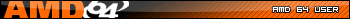 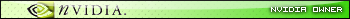 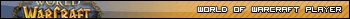  |
| Ratrap |
 Nov 1 2005, 09:44 AM Nov 1 2005, 09:44 AM
Post
#4
|
||
|
nFm [ Level 2 ]     Group: Global Moderator Posts: 395 Joined: 18-March 04 From: Germany Member No.: 21 |
I have 1 CPU Cooler, 1 Fan front-right side of the case extracting and a pci fan at the back but i think it's extracting aswell. The Problem is i don't know if it has been that hot all the time, i just started to look after i got a bluescreen. I've bought a new fan and it had the thermal paste within so i think it's the right one. I don't know what to do anymore, too bad i don't know much about water cooling ... -------------------- |
||
| Messenger |
 Nov 1 2005, 01:57 PM Nov 1 2005, 01:57 PM
Post
#5
|
||
|
nFm [ Level 2 ]     Group: Full Member Posts: 361 Joined: 23-April 04 From: OZ Member No.: 89 |
Those PCI slot fans are near on useless and offer little more cooling than simply removing the backplate and leaving an empty gap. You should flip the fan at the front over to draw cool air into the case, and provided you have space at the back, install an 80mm fan extracting air. This will provide a flow of air across the face of the CPU fan and heatsink and will help to extract the warmer air. It's no different to leaving your bedroom door open on a hot day to try and cool the room .... sure, it will help, but you get a much cooler flow of air if you open the window opposite the door as well. Just an FYI, generally the thermal paste they give you with aftermarket CPU fan/heatsink is barely better than grease. If your temps still remain high after fixing up your case fans, try some Artic Silver 5 thermal paste - it does wonders - 10-15 degree difference over stock paste in many cases |
||
| Ratrap |
 Nov 1 2005, 04:10 PM Nov 1 2005, 04:10 PM
Post
#6
|
|
nFm [ Level 2 ]     Group: Global Moderator Posts: 395 Joined: 18-March 04 From: Germany Member No.: 21 |
I don't know if the fan at the front is big enough to draw enough cool air through the case, and i don't know how to get a fan at the back of it because there are no holes or anything to get screwes in.
I don't know how to use paste properly, so far i just put it on the cpu and tried to get it at every place on it. I will look out for the Arctic Silver 5 thermal paste thanks! Edit: I've bought Arctic Silver 5 thermal paste now, could you explain me how to use it? got it off ebay so no manual i guess. This post has been edited by Ratrap: Nov 1 2005, 04:17 PM -------------------- |
| Messenger |
 Nov 1 2005, 07:20 PM Nov 1 2005, 07:20 PM
Post
#7
|
||
|
nFm [ Level 2 ]     Group: Full Member Posts: 361 Joined: 23-April 04 From: OZ Member No.: 89 |
It sounds like you're running a very small case? This could be one very big reason why your temps are so high. Most cases these days come with 1 or 2 bays at the back to install additional 80mm case fans. As for Arctic Instructions, they never come with any instructions anyway, they just print a web address on the label for the proper instructions. http://www.arcticsilver.com/arctic_silver_instructions.htm If with your current application of paste you've spread it over the entire surface, you've used way too much, which actually hinders it's correct operation. Make sure you clean it off completely before applying the "small grain of rice" worth of Arctic 5. This post has been edited by Messenger: Nov 1 2005, 07:23 PM |
||
| Ratrap |
 Nov 1 2005, 09:20 PM Nov 1 2005, 09:20 PM
Post
#8
|
|
nFm [ Level 2 ]     Group: Global Moderator Posts: 395 Joined: 18-March 04 From: Germany Member No.: 21 |
No, i have a big Tower, and there are litle holes at the back yes. but no cance to install a fan there.
I don't know how much paste! Not over the entire cpu? just a bit in the middle? Edit: I've bought a 80mm fan. I hope i find out how to switch the fan, so the front one draws and the back one extracts ^^ is the CPU is still too hot with the paste and new fan i give up. This post has been edited by Ratrap: Nov 1 2005, 09:33 PM -------------------- |
| Messenger |
 Nov 2 2005, 02:33 AM Nov 2 2005, 02:33 AM
Post
#9
|
|
nFm [ Level 2 ]     Group: Full Member Posts: 361 Joined: 23-April 04 From: OZ Member No.: 89 |
Yes, you use just a little in the middle and then the pressure from your heatsink spreads the paste and evacuates any air. As the instructions say, don't lift the heatsink back off once you have done this, as it introduces air between the surfaces and the paste and reduces it's effectivness. If you do have to remove it for any reason, wipe off all the paste and reaply a fresh batch.
Changing the direction of airflow of the fans is easy ... you just turn it over and screw it back in. I have 2 fans at the front - one right in front of my drives blowing air across them, and one below that pulling cool air into the case toward the Video Card/CPU (IMG:http://users.tpg.com.au/xlr8v8/nfm/frontfans.jpg) And 2 fans at the rear extracting air front the case and providing and exit for the air drawn in from the front. I also have another mounted in the case window directly above the CPU, but I have that disconnected atm as the LED's are way too bright. (IMG:http://users.tpg.com.au/xlr8v8/nfm/rearfans.jpg) |
| Ratrap |
 Nov 2 2005, 10:29 AM Nov 2 2005, 10:29 AM
Post
#10
|
|
nFm [ Level 2 ]     Group: Global Moderator Posts: 395 Joined: 18-March 04 From: Germany Member No.: 21 |
Lol i think we are having the same fans :D
Thank you for the pics, your cpu cooler is cute :D mine is double as big hehe. I just hope that the front one has enough power, so when i install the back one i have a good flow. The front fan is on the side of the case, is that bad? It's not under my drives. -------------------- |
   |
1 User(s) are reading this topic (1 Guests and 0 Anonymous Users)
0 Members:
| Lo-Fi Version | Time is now: 27th April 2024 - 08:16 PM |
Powered by Invision Power Board(Trial) v2.0.0 © 2024 IPS, Inc.







