![]() Maxtor HD Fail Help needed
Maxtor HD Fail Help needed
   |
| wizzard |
 Jun 22 2004, 02:08 AM Jun 22 2004, 02:08 AM
Post
#1
|
 UNFKNBLVBLE !     Group: VIP Member Posts: 320 Joined: 17-March 04 Member No.: 3 |
My Maxtor D740X-6L 40GiG hard drive desapeard from my C:\
It has no operating system on it has 2 partition and its used for storage only Downloads. it just stopped working i tried all kind of sttup deferent connection but with no luck Bios see's it, Hardware Manager see's it but when i come to C:\ its not there i changed cables and even tried deferent Box another comp. same thing. And one more thing i relised as soon as i hook it on the bootup time is going up to 10min and when i take it off the box the bootup is back to normal. Please if anyone can help me with this thank you -------------------- 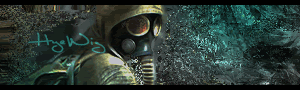 |
| boxcrash |
 Jun 22 2004, 04:56 AM Jun 22 2004, 04:56 AM
Post
#2
|
|
DaddyMan   Group: Private Member Posts: 162 Joined: 29-March 04 Member No.: 77 |
Have you tried running diag on it?? Like any kind of drive diagnostics?? Sounds like it is a bad drive, or drive that is going bad.
Also it could have something to do with if you are using Dyanmic drive in XP. |
| wizzard |
 Jun 22 2004, 05:21 AM Jun 22 2004, 05:21 AM
Post
#3
|
 UNFKNBLVBLE !     Group: VIP Member Posts: 320 Joined: 17-March 04 Member No.: 3 |
Can you explain more please.
and tell me what app i need to diag i need to get to this . please thanks -------------------- 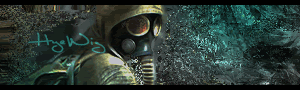 |
| PimpScourge |
 Jun 22 2004, 06:27 AM Jun 22 2004, 06:27 AM
Post
#4
|
 Broken As Designed      Group: Admin Posts: 529 Joined: 17-March 04 Member No.: 2 |
Maxtor has it's own diagnostic tool (I guess they know their drives fail much). go to maxtor.com, and under the support section put your HD model. It will take you to a page where you can download the diagnostic tool.
|
| Saint26 |
 Jun 22 2004, 02:47 PM Jun 22 2004, 02:47 PM
Post
#5
|
|
nFm [ progressor ]   Group: Private Member Posts: 186 Joined: 18-March 04 Member No.: 31 |
If the motor on the drive is still spinning and there is no physical damage to the platters or the head, I suggest you run a data recovery app and recover all you data ASAP before the drive stops spinning. Check out Easy Recovery Pro or Get Data Back.
--------------------  |
| wizzard |
 Jun 22 2004, 03:21 PM Jun 22 2004, 03:21 PM
Post
#6
|
||
 UNFKNBLVBLE !     Group: VIP Member Posts: 320 Joined: 17-March 04 Member No.: 3 |
it does but windows cant detect it i cannot get to it please it is still spining -------------------- 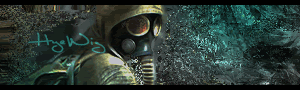 |
||
| ManX |
 Jun 22 2004, 05:39 PM Jun 22 2004, 05:39 PM
Post
#7
|
||
 Confusion Reigns   Group: Private Member Posts: 68 Joined: 19-March 04 From: The Great Northwest, USA Member No.: 41 |
The first step is to determine if the issue is a hardware problem. I suggest using the Partition Magic boot floppies to load PM. If PM can see the drive and partition info from DOS, then your issue is likely to be with Windows, not the HD. If you can see the partition via PM, check to see what it says about the type and status for any/all partitions on the drive. If the drive seems to be physically okay, then you might want to immediately run a disk clone tool such as Ghost or Drive Image to copy the entire drive to a partition on another drive. After the clone, I would run SpinRite 6 on this puppy to see what it can recover. Good luck. -ManX -------------------- Few of the great creators have bland personalities. They are cantankerous egotists, the kind of people who are unwelcome in polite society. (David Ogilvy)
|
||
| Haroc |
 Jun 23 2004, 02:11 AM Jun 23 2004, 02:11 AM
Post
#8
|
 nFm [ progressor ]   Group: Full Member Posts: 128 Joined: 4-May 04 From: QLD, Australia Member No.: 99 |
try this
http://www.panterasoft.com/index.html?source=hddh_shortcut might give you some idea if there is a problem if it can see it in the first place. --------------------  |
| wizzard |
 Jun 23 2004, 02:59 AM Jun 23 2004, 02:59 AM
Post
#9
|
 UNFKNBLVBLE !     Group: VIP Member Posts: 320 Joined: 17-March 04 Member No.: 3 |
ManX i will try PM tonight and thanks for the help let you know how it qwnt.
HarocThanks for your reply i will try the app in a bit let you know :) -------------------- 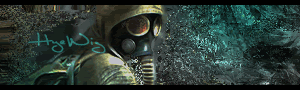 |
| judson70 |
 Jun 23 2004, 02:59 PM Jun 23 2004, 02:59 PM
Post
#10
|
 nFm [ progressor ]   Group: Private Member Posts: 126 Joined: 18-March 04 Member No.: 10 |
What OS are you running? Windows XP has a great (sic) tools to manage drives. It's called Disk Management and it's found in the Administrator tools under control panel. See if your drive is listed there and if it is .. see if it has an error messege beside it ... the help file that's included will tell you what to do if there is an error.
Peace --------------------  |
| boxcrash |
 Jun 24 2004, 03:38 AM Jun 24 2004, 03:38 AM
Post
#11
|
|
DaddyMan   Group: Private Member Posts: 162 Joined: 29-March 04 Member No.: 77 |
Yeah, Data Lifeguard tools is the tool set that Maxtor has on there website and ti works really good for the Maxtor drives. Also they have another one, and they both boot from the floppy. Where you can run quick and extended tests as well as 90/90 which is a good test.
You might need to run the extended ones, those are the only ones I recommend and in addition to that I have seen even those miss problems and the hardware is still bad, but thats only with memory because sometimes it can miss the intersections that are having issues intermitently. Also like I said, which is under Disk Managment, is Dynamic Drive, which would make that drive apart of another drive or a couple of partitions, making it essentialy software Raid, but you would notice this and also you would have had to set it up that way. So its either a XP issue or a bad drive, or drive going bad. Also it could be a virus.... Does the machine ever hang on shutdown or booting?? |
| wizzard |
 Jun 24 2004, 10:36 PM Jun 24 2004, 10:36 PM
Post
#12
|
||
 UNFKNBLVBLE !     Group: VIP Member Posts: 320 Joined: 17-March 04 Member No.: 3 |
It hangs while booting allmost 45 minutes to boot to windows and i ran the test it has large amount of bad sectors -------------------- 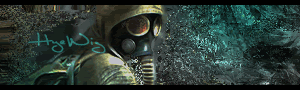 |
||
| mcelb1200 |
 Jun 27 2004, 01:42 PM Jun 27 2004, 01:42 PM
Post
#13
|
|
nFm [ Level 1 ]    Group: Full Member Posts: 240 Joined: 29-April 04 From: Melbourne, Australia Member No.: 94 |
I found a collection of data recovery techniques for dead HDD's at: http://www.hddrecovery.com.au/downloads/200ways.pdf
It's a collection of 200 posts to www.techrepublic.com and seems to be quite useful. In particular, check out posts at: pg5 - Clifford Lyles / pg6 - Daniel Philpott / pg17 - Gordon G / pg17 - Traci N Thrash / pg32 - Ronald Reitz Good luck! ;) -------------------- |
| wizzard |
 Jun 28 2004, 12:47 AM Jun 28 2004, 12:47 AM
Post
#14
|
 UNFKNBLVBLE !     Group: VIP Member Posts: 320 Joined: 17-March 04 Member No.: 3 |
thanks for all but i removed it from the box and its over i gave up thanks a lot
-------------------- 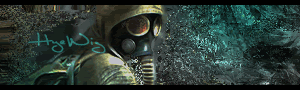 |
   |
1 User(s) are reading this topic (1 Guests and 0 Anonymous Users)
0 Members:
| Lo-Fi Version | Time is now: 28th April 2024 - 05:39 PM |
Powered by Invision Power Board(Trial) v2.0.0 © 2024 IPS, Inc.








